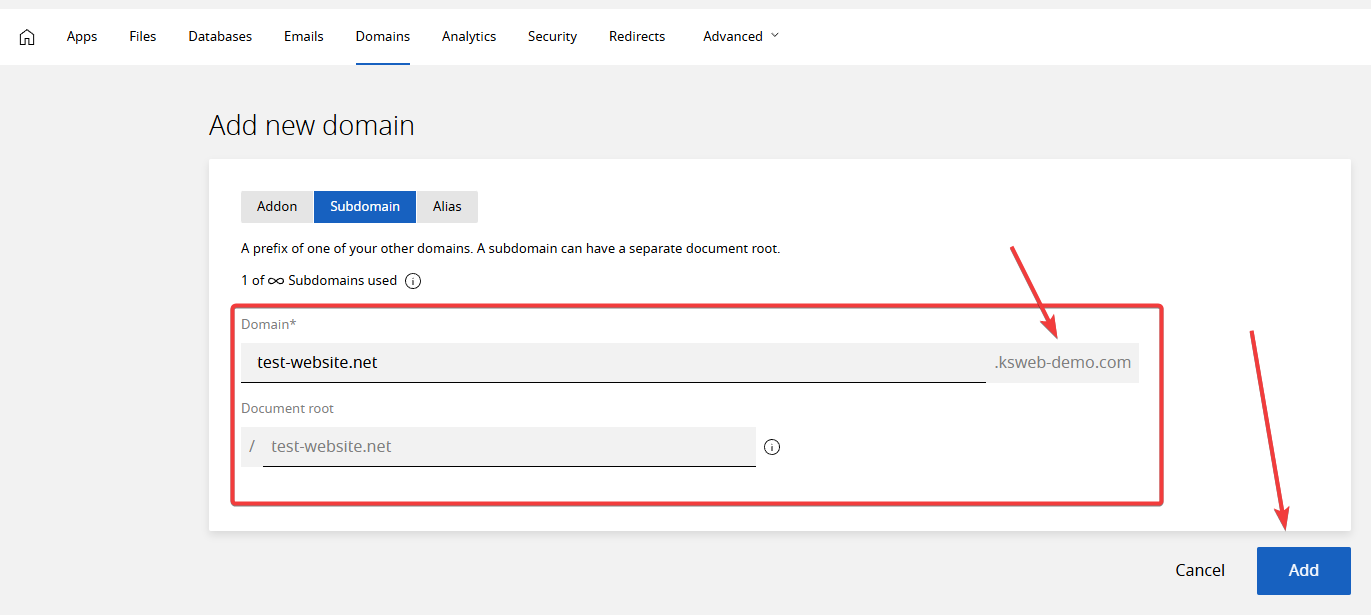To add sub-domains to your Container, log in to your PodCloud account.
- Click on "Websites" in the left menu
- Click on your Container(Website)
- At the top menu, go to Domains
- At the top of the page you will see a button labeled "Add Domain"
- Click on "Sub-domain"
- Enter the sub-domain and select the parent domain
- Click Add