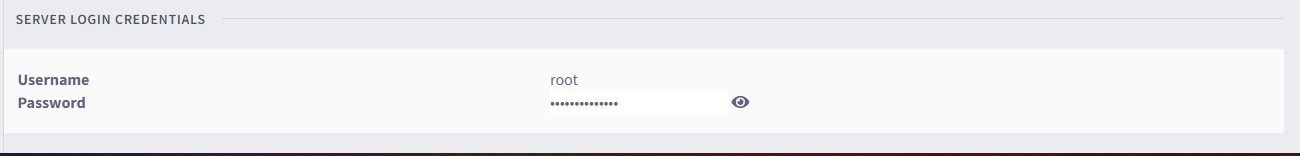This quick guide will show you how to find your random generated root password for your Virtual Private Server.
1. Go to your services and locate your server
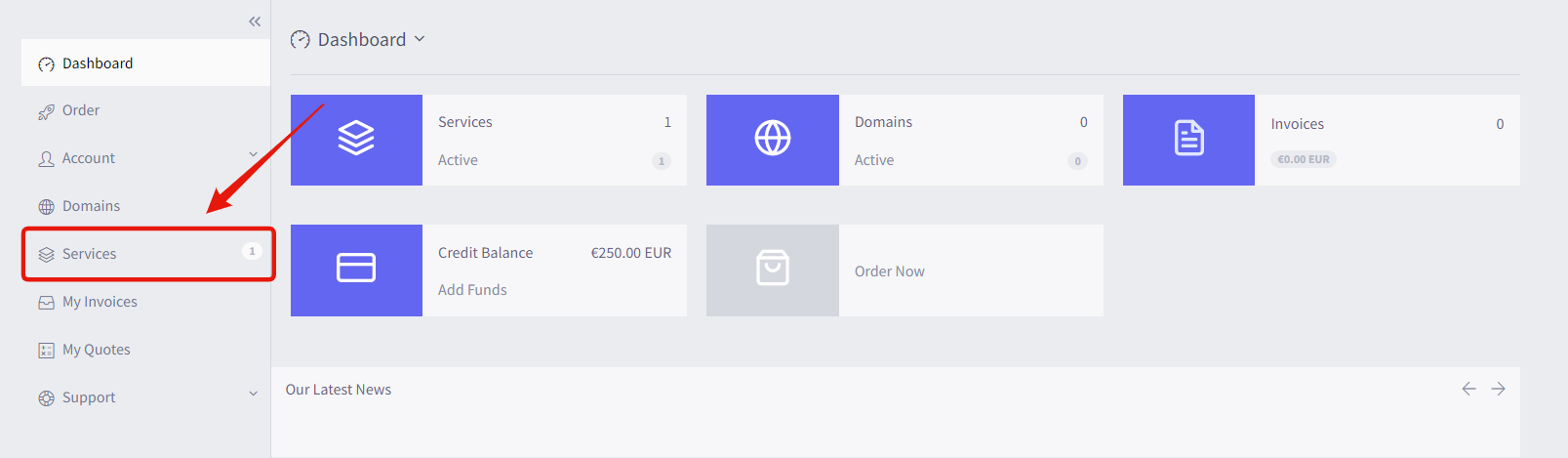
2. Click on the server in question
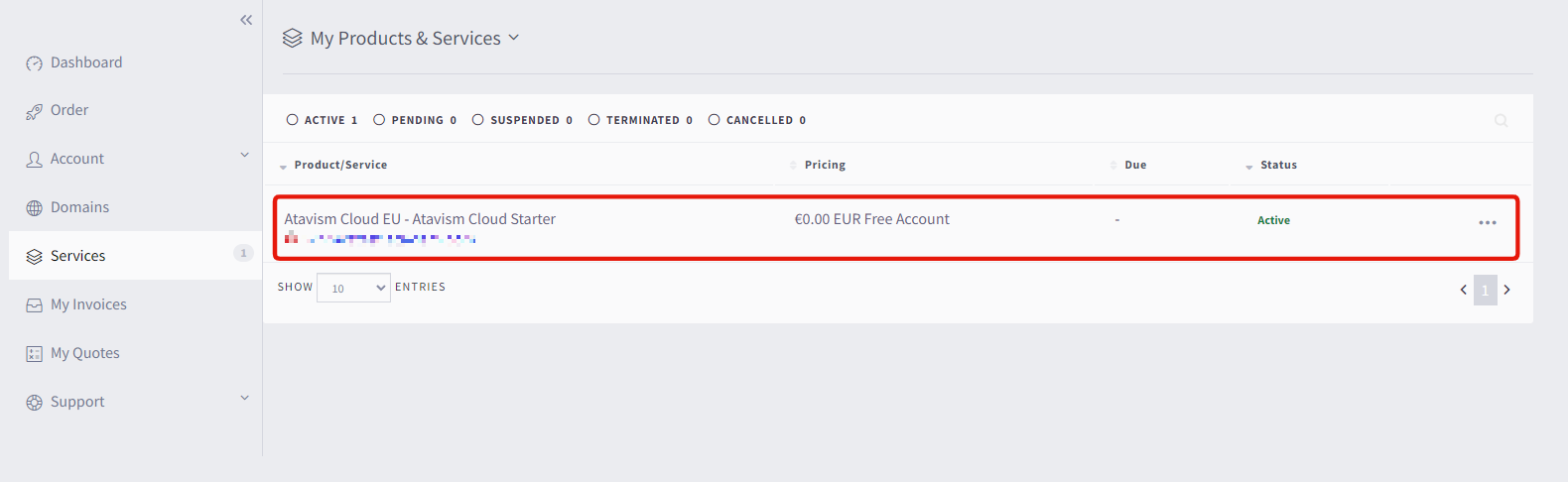
3. You are now in the VPS control panel, here you can scroll all the way to the bottom and you will see the username and password for your root user. Click the eye to reveal the password.
Please note that if you have changed your root password, it will not be reflected here, this password is only the one randomly generated by our system when signing up for the service.