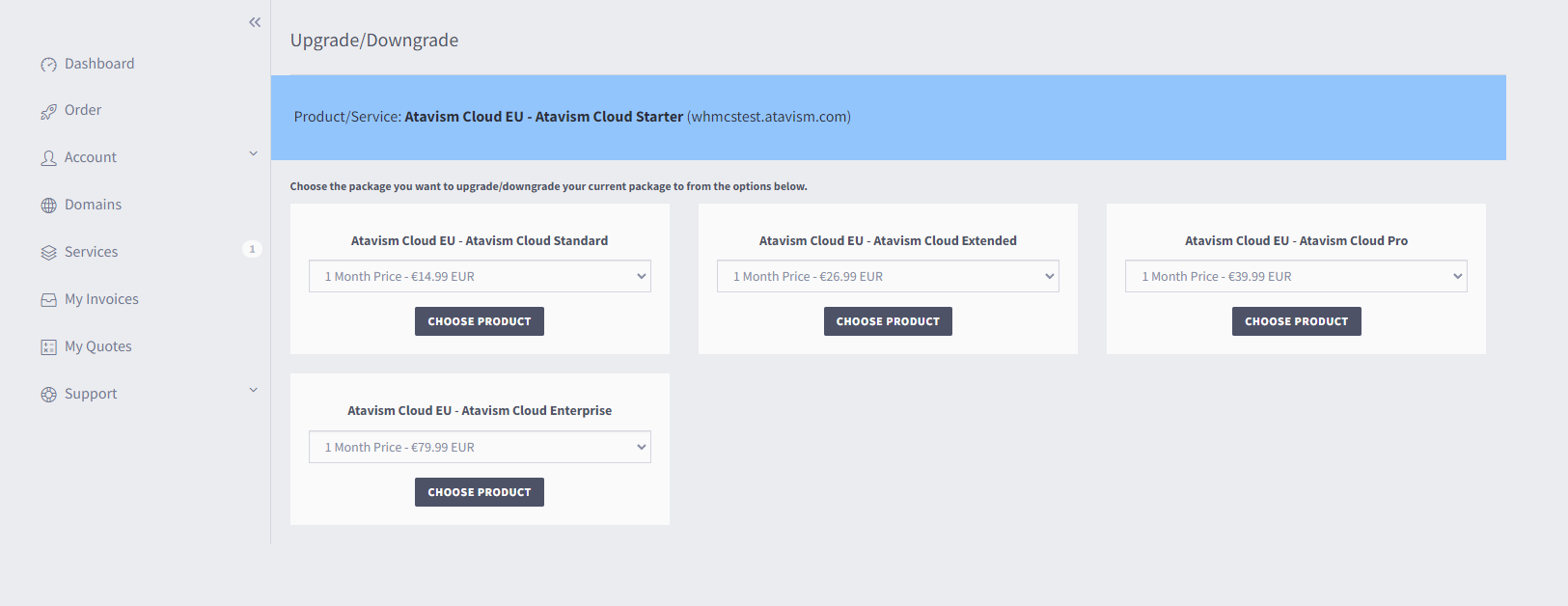At some point, you will hit the crossroad where your server are starting to run out of resources. The game starts to lag, or even fail to start. Then it is time to upgrade the server resources to keep up with the demand of your game.
Luckily upgrading the server resources for your Atavism Cloud server is quite easy and quick!
1. Start by entering your VPS Control Panel.
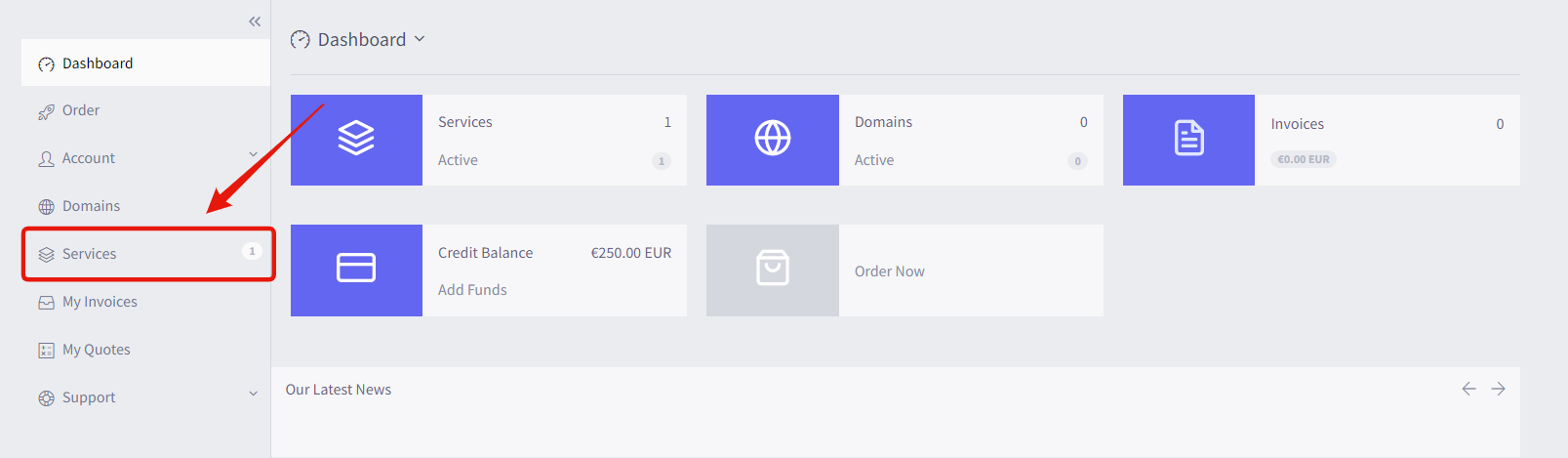
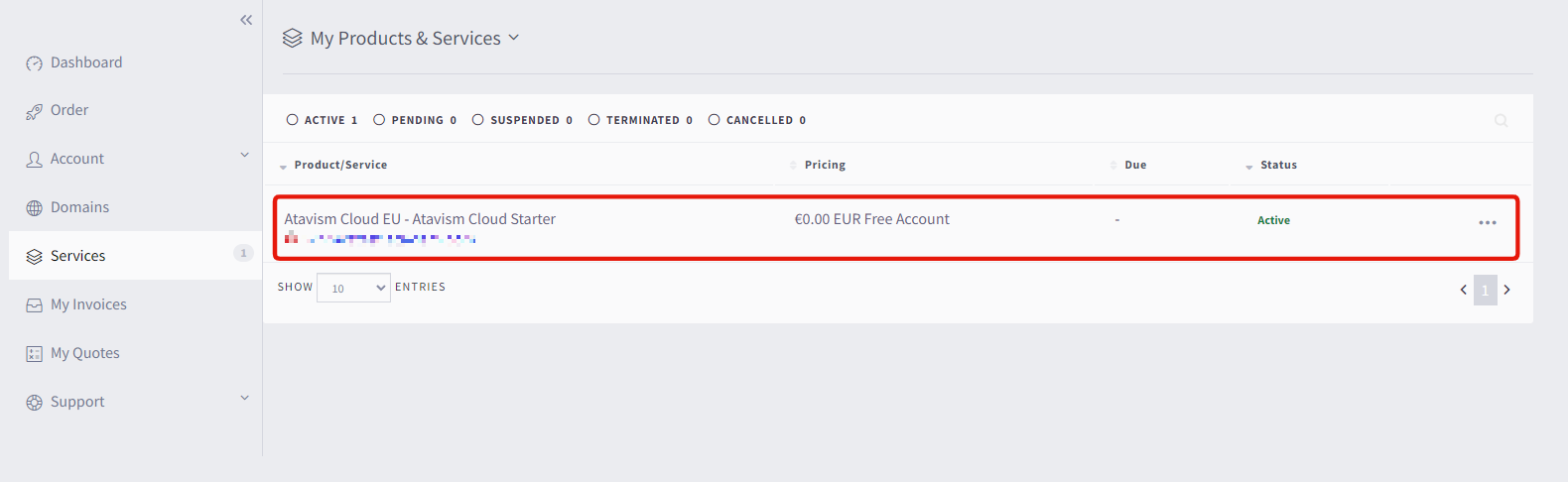
2. When you are in the VPS Control Panel you can find the upgrade function on the header or by expanding the drop-down menu
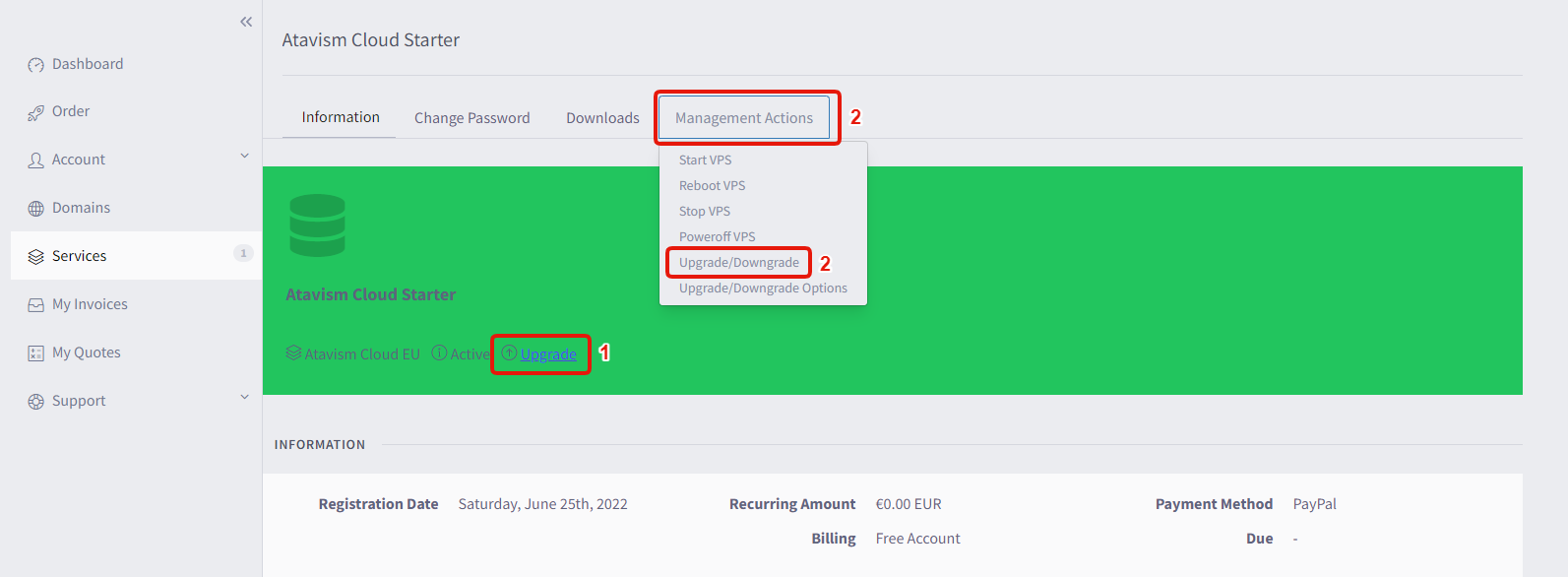
3. Here you can choose which Atavism Server plan you wish to upgrade to.
Please remember that it is not possible to downgrade at a later point. This is because of a limitation within KVM.
The system will automatically calculate how much left of your paid period there is and will give you the correct price for the remaining period. The next invoice will arrive as normal.