There are times when you need to access the file system of the server, and sometimes you need to quickly and easily upload files to the server. While this can be done over SSH via terminal or Putty, it is not the simplest task, especially if you are not very comfortable with Linux environments.
But there is another way, which is quite easy. And that is to use an FTP program to access your server. In this article, we will be using FileZilla to show you how to access the file system of your Atavism Cloud Server.
1. Open FileZilla and connect to your server
1. In the host field enter the server IP
2. In the username field enter "root" without the quotes
3. In the password field enter the root password for the server
4. In the port field enter port 2222.
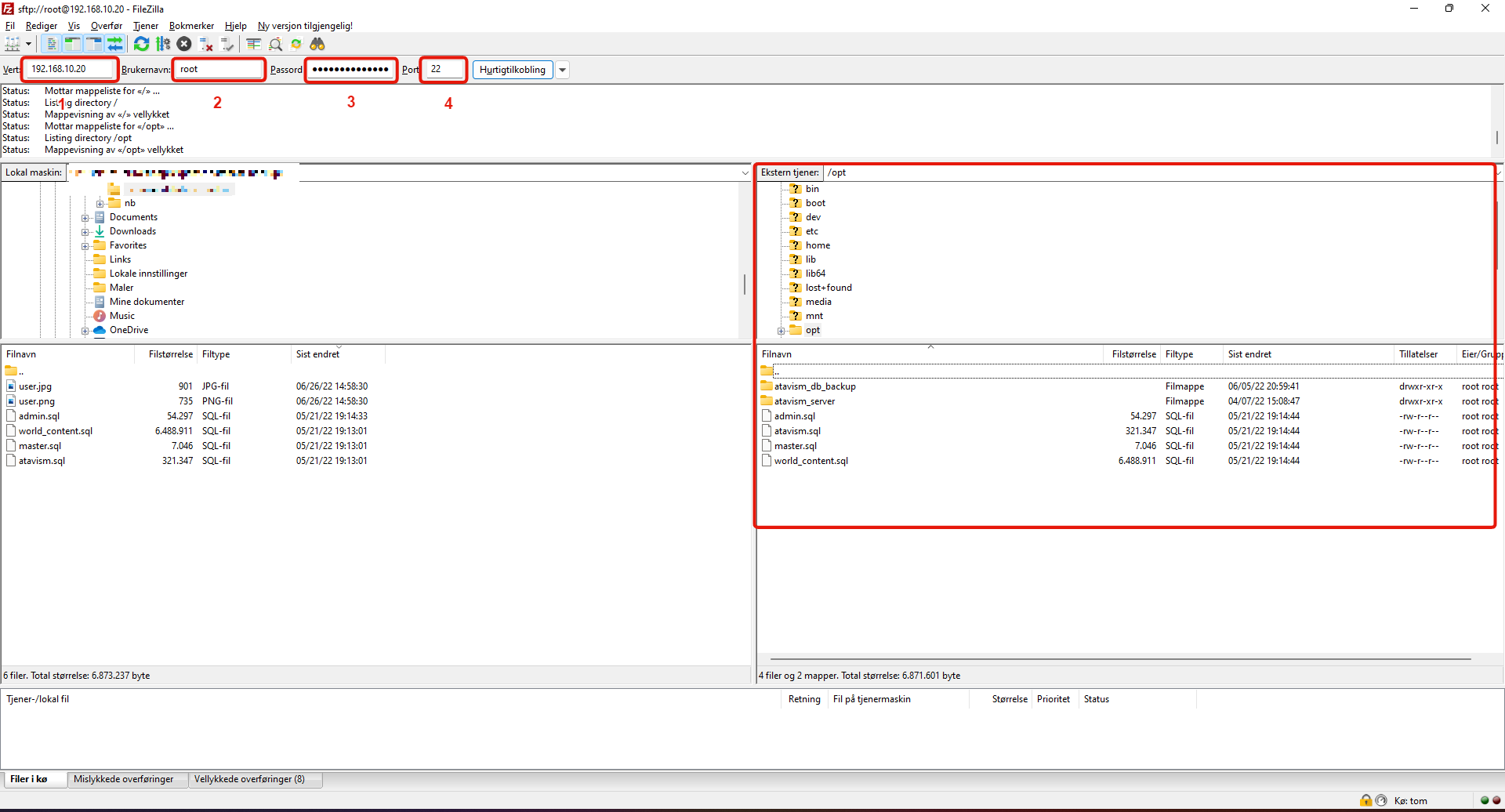
Now you have full access to the server file system and can browse around and easily upload files to the server. This is quite handy when you need to upload NavMesh or Voxel maps to the server.




























